Trading Platform
For example, we chose the QP of interest to us and analyzed it and want to open an order.
Click on TRADE
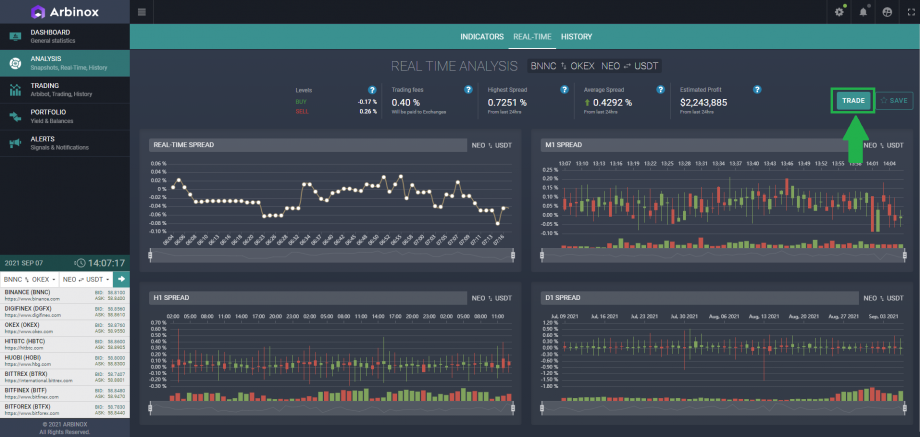
Here we set the Buy and Sell values of interest to us, as well as for what volume this order will be opened.
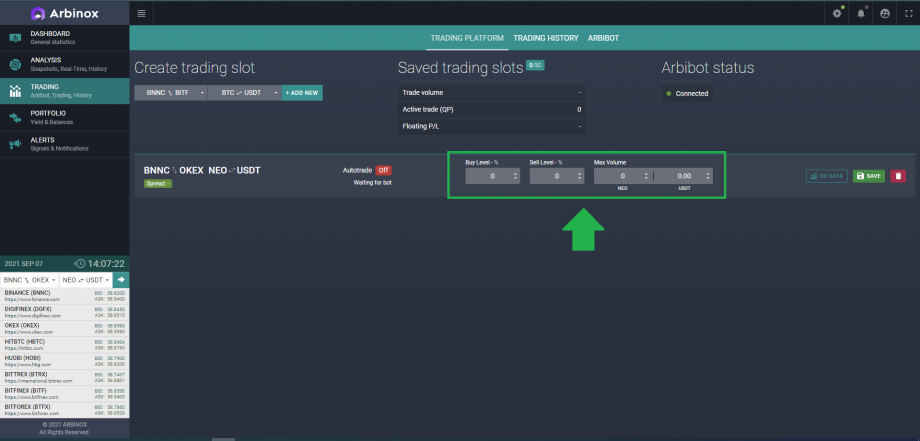
Example: Buy -0.08 Sell 0.24 Volume 0.4044 NEO (25$)
When the Spread value reaches -0.08 on BNNC (Binance), a Margin Buy order will open and a Margin Sell order with a volume of 0.404 NEO will open on OKEX (OKex). Click on Save
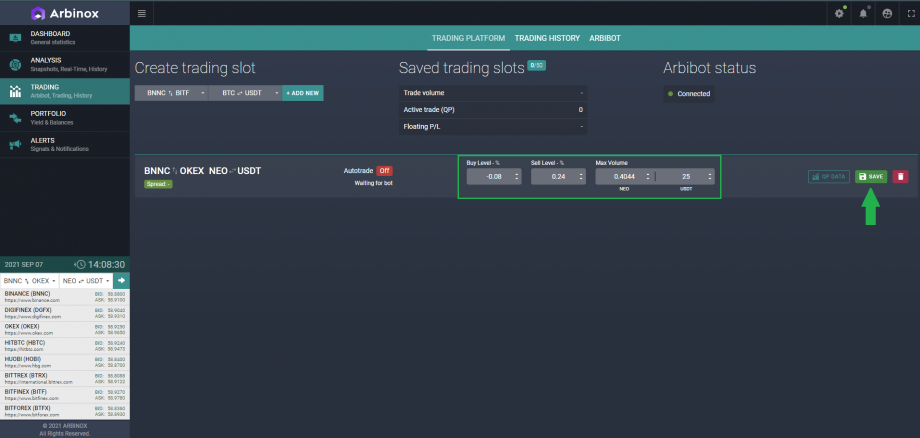
After we have placed the order, open Arbibot and we can see this order in the Subscription section.
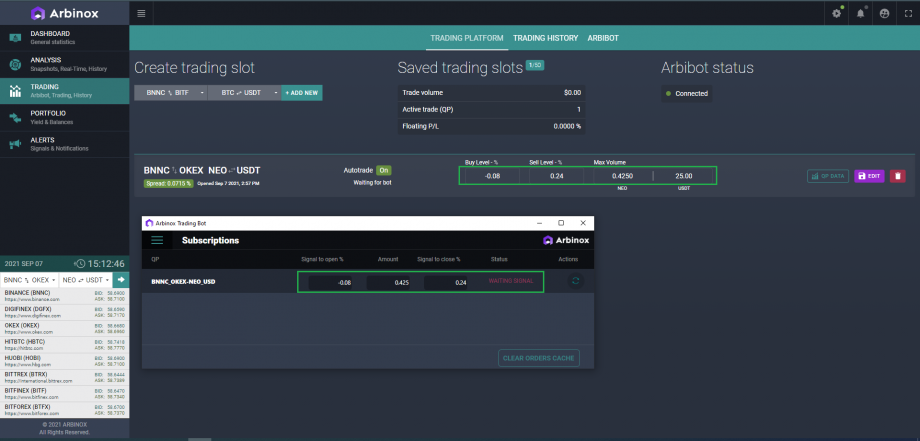
When Spread reaches the values we are interested in, which we specified, we open order on Arbinox, it looks like this.
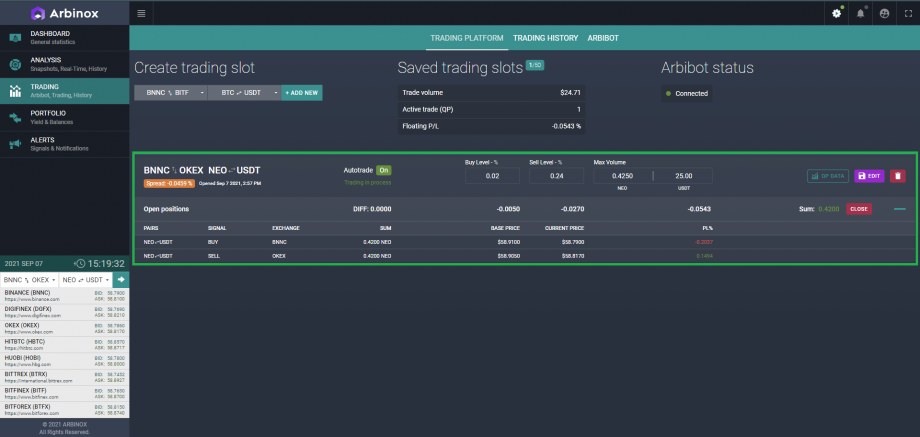 Information in order:
Information in order:
- Pairs: NEO – USDT
- Signal: Buy / Sell
- Exchange: BNNC / OKEX
- Sum (volume): 0.4200 NEO
- Base Price: This is the price at which orders were opened
- Current price: Price in real time
- PL%: Profit and Loss in %
- Sum: 0.4200 Neo volume of cryptocurrency in one order. ( It can be Unbalanced if orders was open with unbalance. it means if on Binance will be open order on 0.401Neo and on OKex order on 0.404Neo. For Arbinox it will be unbalanced.)
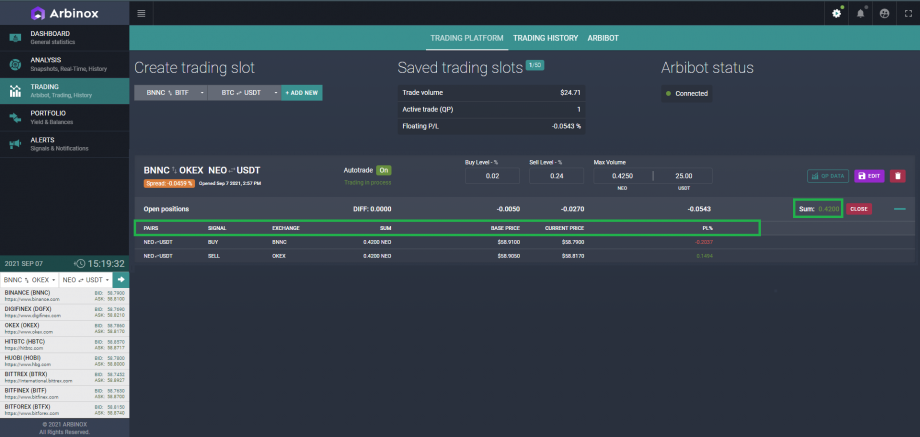
Open Binance and OKex check the opening of orders. We see the orders was open.
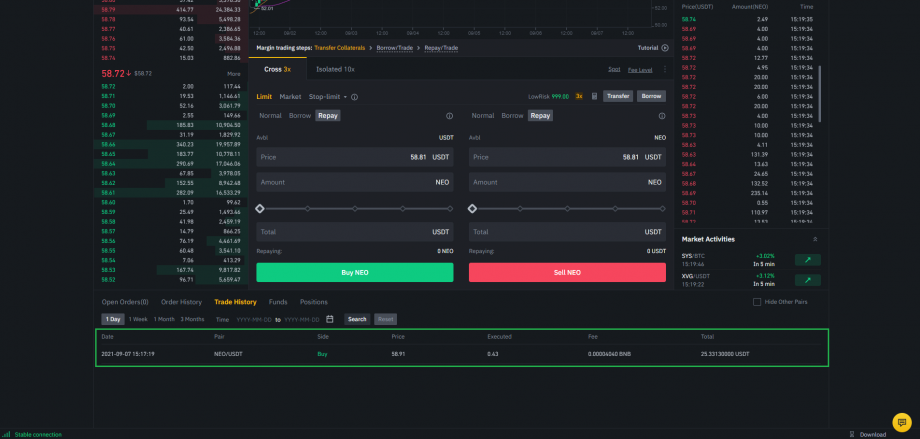
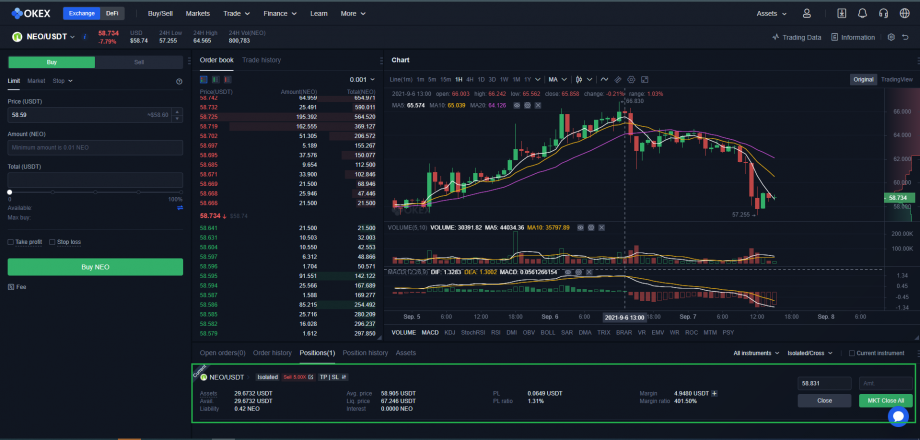
All orders opened by the Arbibot are Limit orders. The bot does not open Market orders.
The order can be closed in two ways. The order reaches the values we specified in Sell and automatically closes by placing limit orders to close on Binance and OKex. Or we can close the order click on Close.
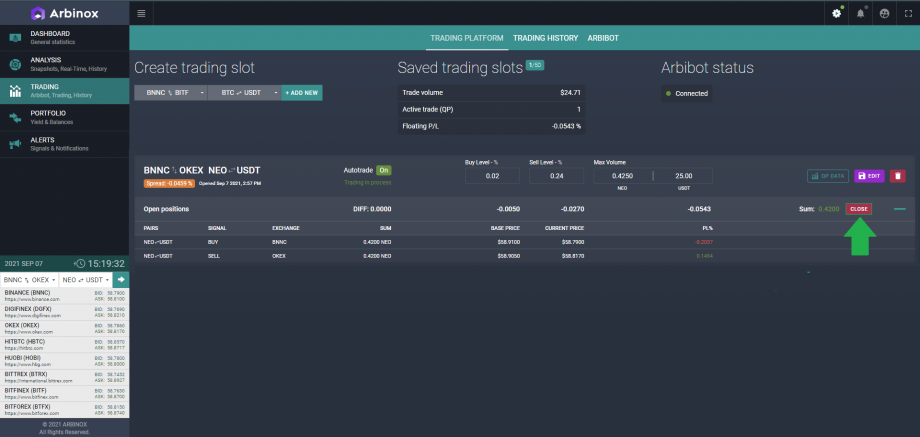
If we want to change the Buy and Sell or Volume values we need to click on Edit.
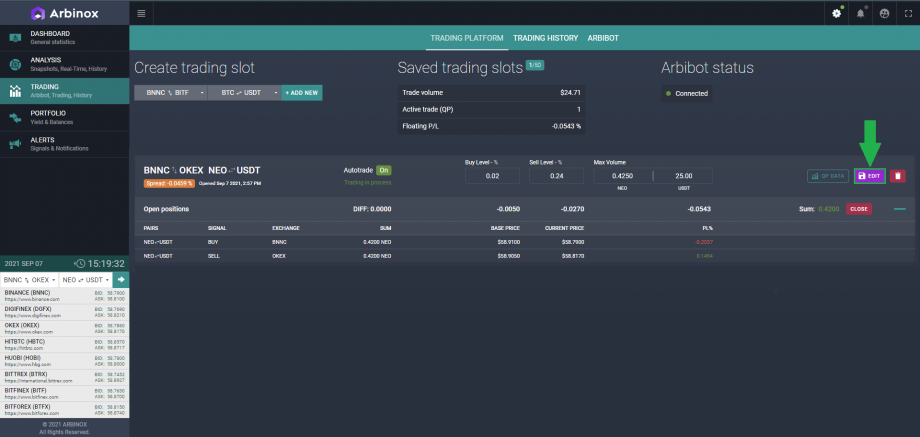
If we have an unbalanced volume and the bot cannot close the order, we need to clear the cache in the bot in Subscription and after click on Delete.
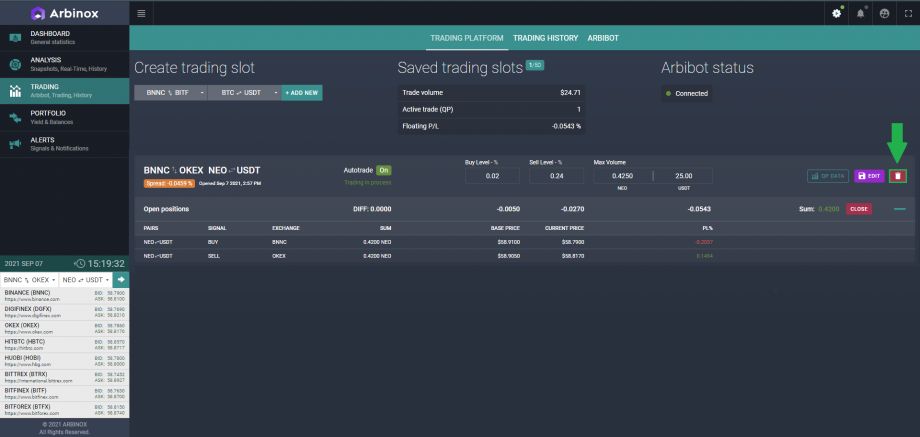

Leave A Comment?
You must be logged in to post a comment.