The first what we see is indicators for 24hr, the same as in Dashboard
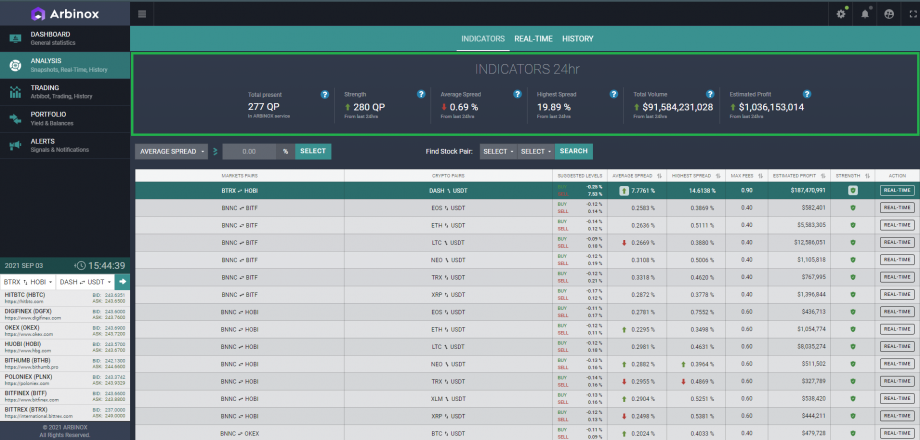
Analysis Quad Pair
Here we can set the values of interest to us to find the most suitable Quad Pair for trading
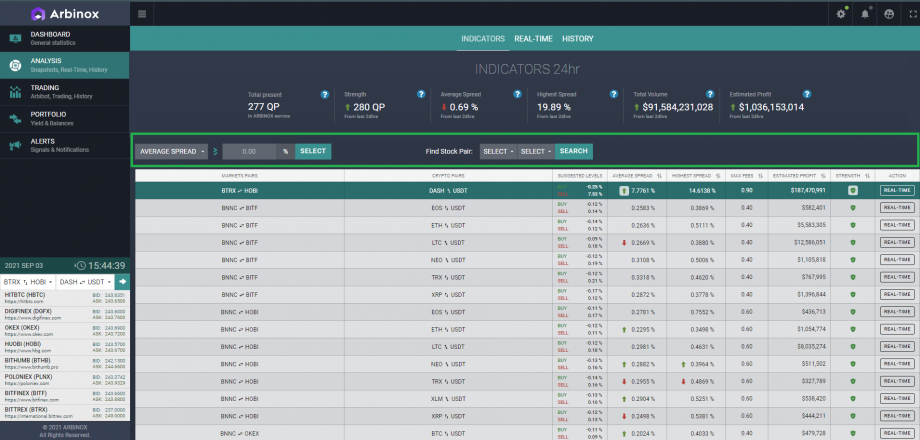
We can choose three different options for values
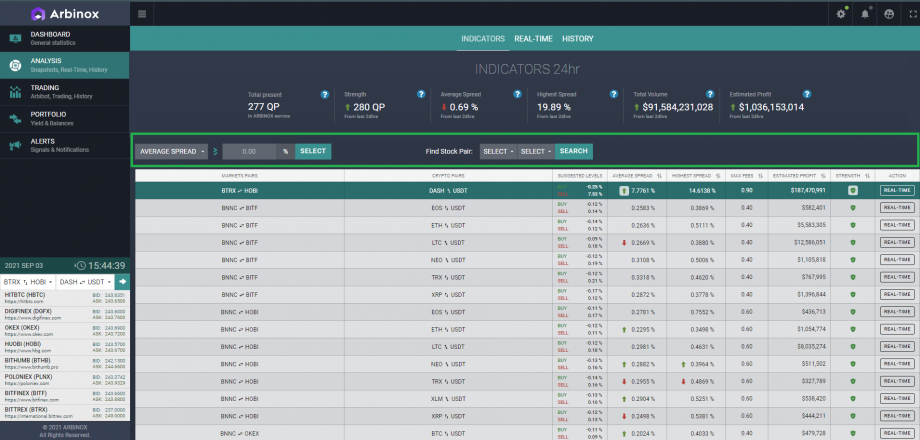
- Average Spread : Average indicator of the current spread for the selected QP.
- Period Spread (Highest spread) : Highest spread in the last 24 hours.
- Estimated profit : Approximate potential profit, provided that we have taken advantage of all possible moments in the spread trading in 24 hours for the selected QP.
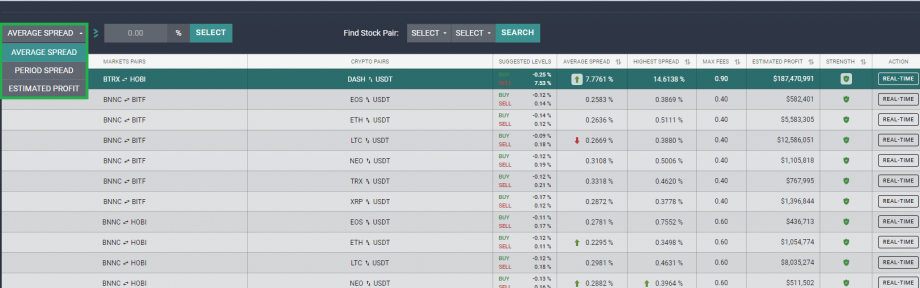
For example we chose Average Spread. Then we set the value of interest to us for example 0.5%
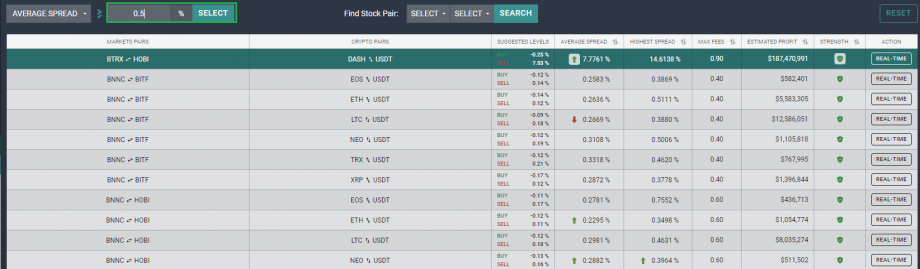
We also have possibility to choose on which exchanges we are interested in looking for QP.
In the left window, select, for example, BNNC (Binance) and click Search, after which we will be given all the QP, where the first exchange will be BNNC and with the rights everything.
We can also click on reset and delete all values.
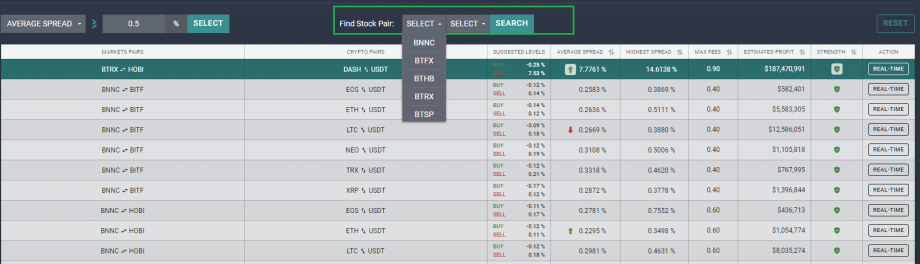
Or we can indicate the exchanges both in the left and in the right window, after which we will have the QP we are interested in.
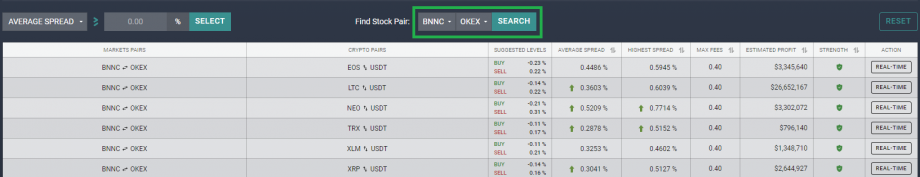
After that, we select the one we are interested in according to the QP indicators and click Real Time. Where we can already analyze this QP in detail using indicators and charts.
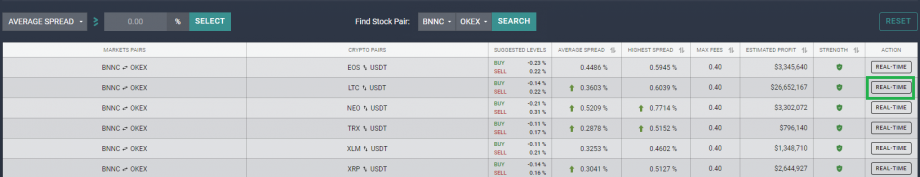

Leave A Comment?
You must be logged in to post a comment.