The first thing we need to do is go to your Arbinox account and go to the Trade(ArbiBot) section and open ArbiBot on PC
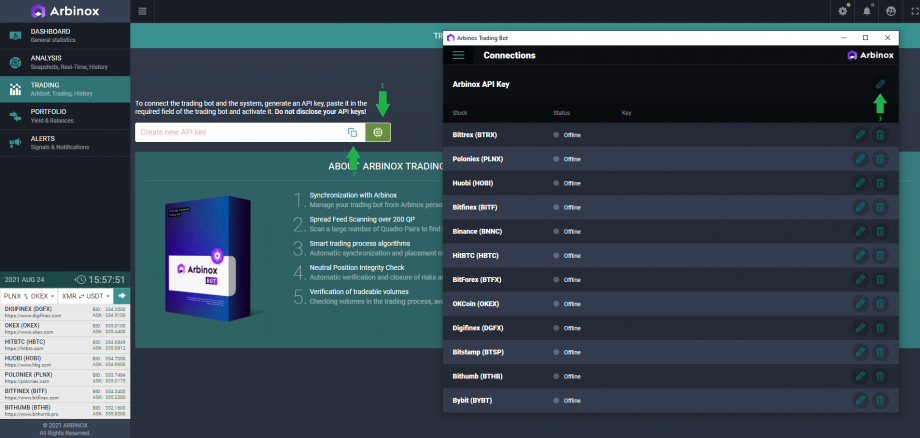
1) click on this button you will generate your personal API Key which will allow you to synchronize the bot with your account. (At least two exchanges need to be connected)
2) Copy your Arbinox account API Key
3) Paste it to the bot in the Connections section and click save
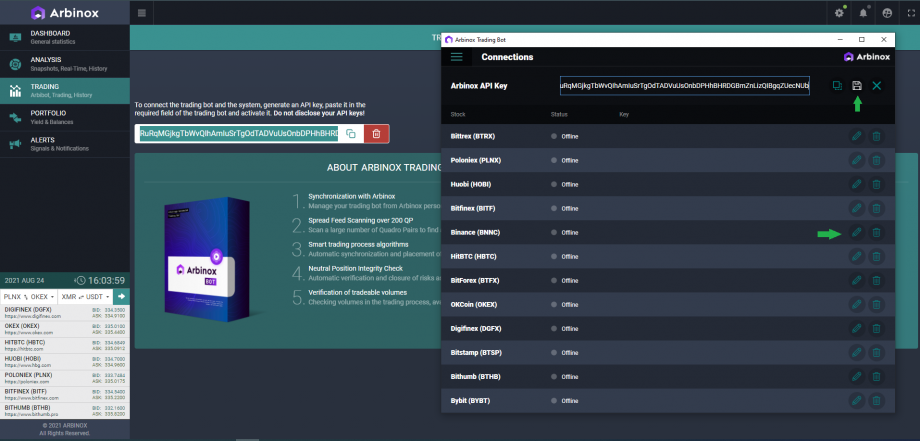
You need to login to the exchange on what you want to connect to. Generate API Key and add it to the bot.
If you don’t know how to generate API key, see here:
In sections Connections choose market which you want to connect, for example Binance.
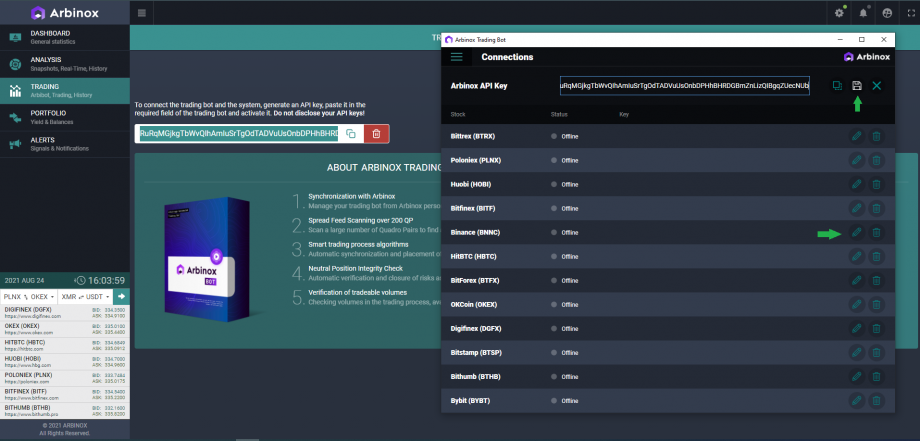
Click on Binance
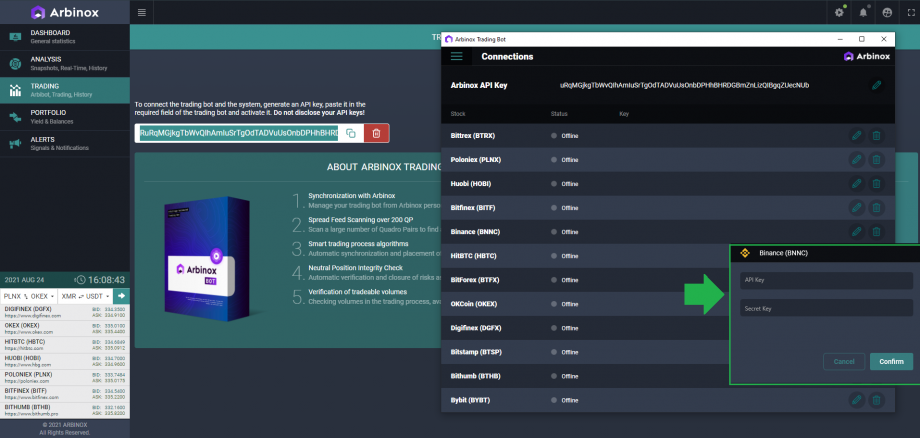
We have a window in which we must insert the generated APY Key and Secret Key of your Binance trading account.
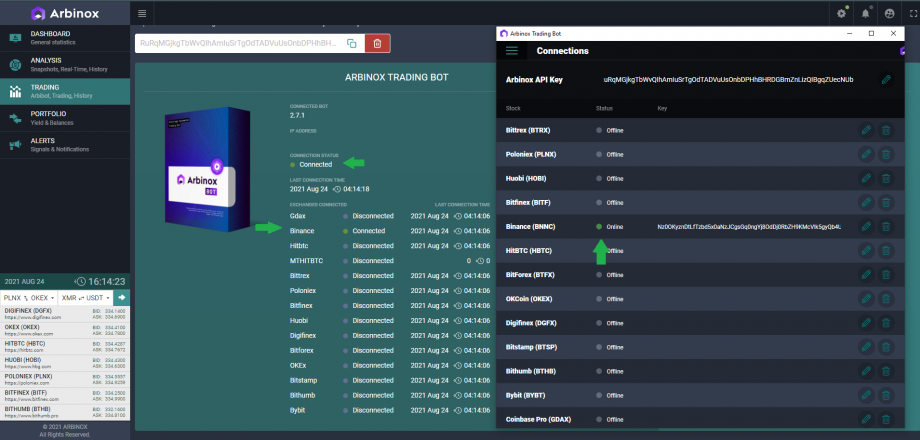
After you have entered and saved the data, wait a few minutes and refresh the page.
We see that the bot is connected to the Arbinox and Binance accounts.
This way you can connect all other exchanges.

Going to Dashboard in the Trading tab, we can see the bot connection status.

Leave A Comment?
You must be logged in to post a comment.