We open Arbibot first what we se all Connections of cryptocurrency markets.
From the left in the upper corner we see a menu, click on it.
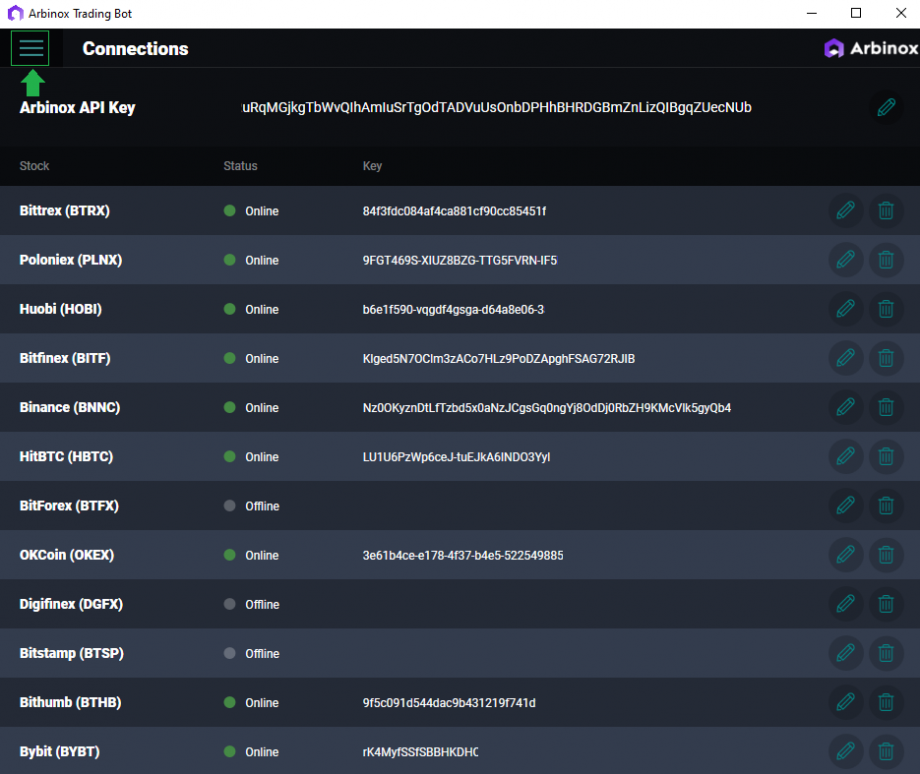
In the menu, we see the entire list of tools in Bot, click on Subscription. This section allows us to monitor all opened transactions in the bot. In order to see how it functions, you need to open order on Arbinox.
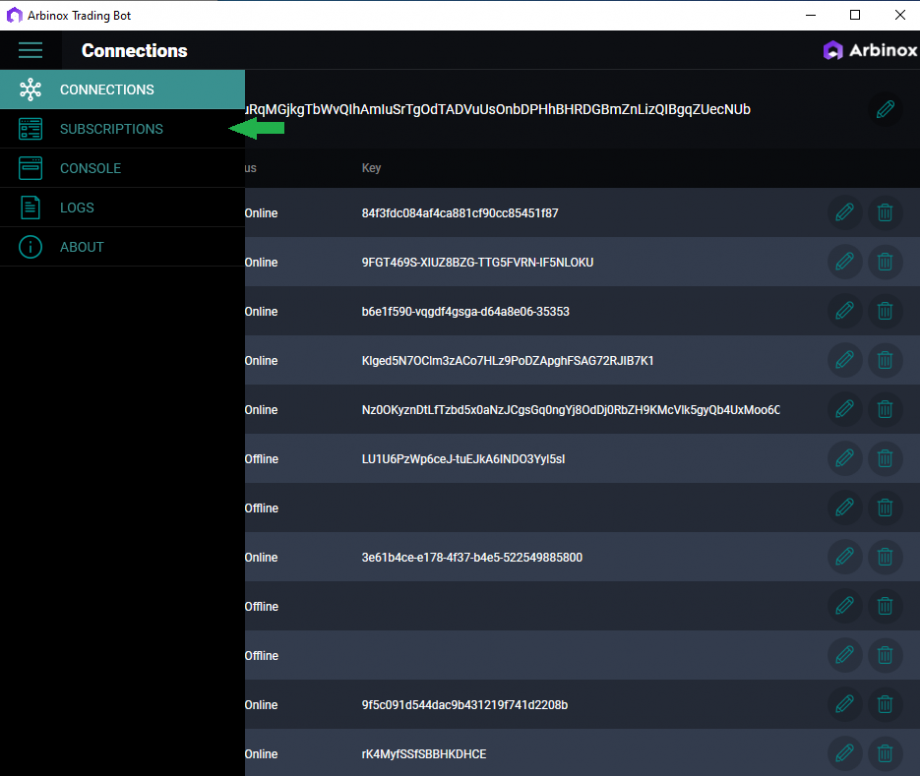
Go to Arbinox select Quad Pair and click Trade.
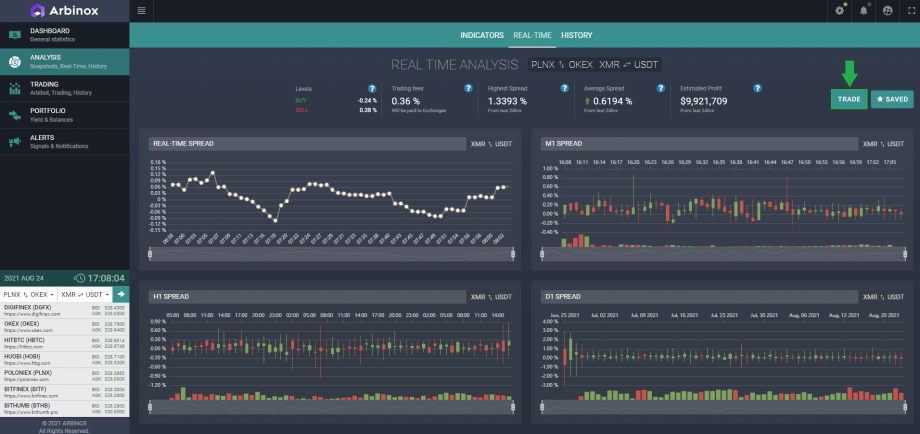
Indicate the spread values of buy and sell. And click Save
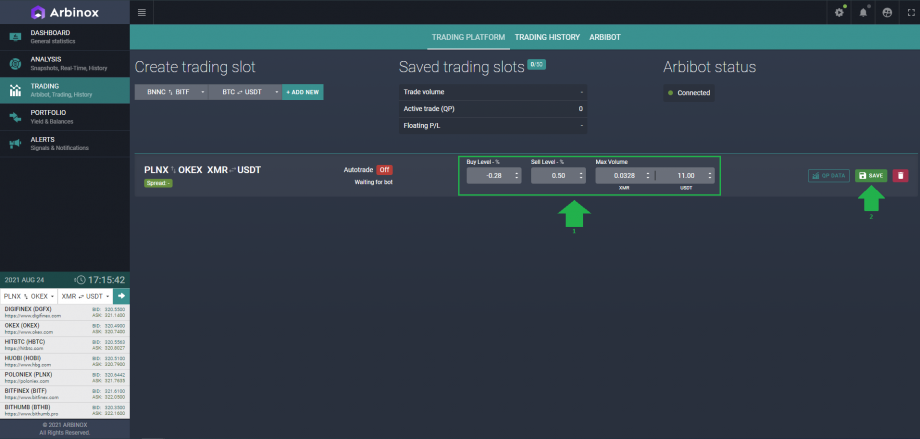
When spread reaches these values, the bot will open order.

In Subscription you can see this order in waiting status.
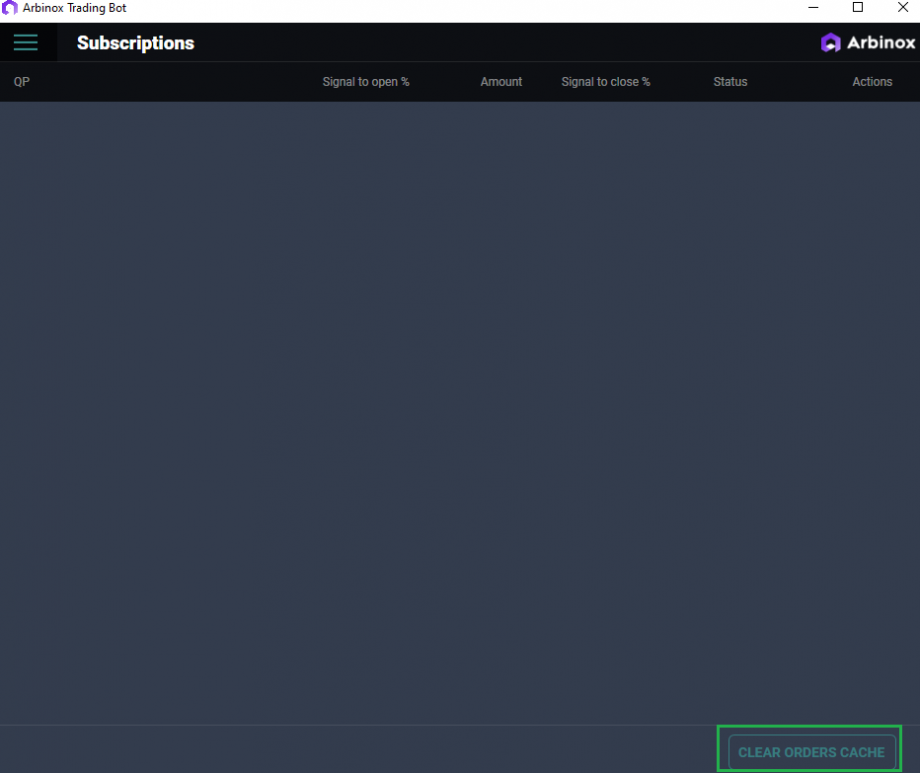
If there are any problems in the trading process or if you disrupt the bot’s trading process (that is, open orders or change orders opened by the bot, then the trading process may be disrupted), then there is a need to reset the cache. Click on Clear Orders Cache. Now you can resume your normal trading process.
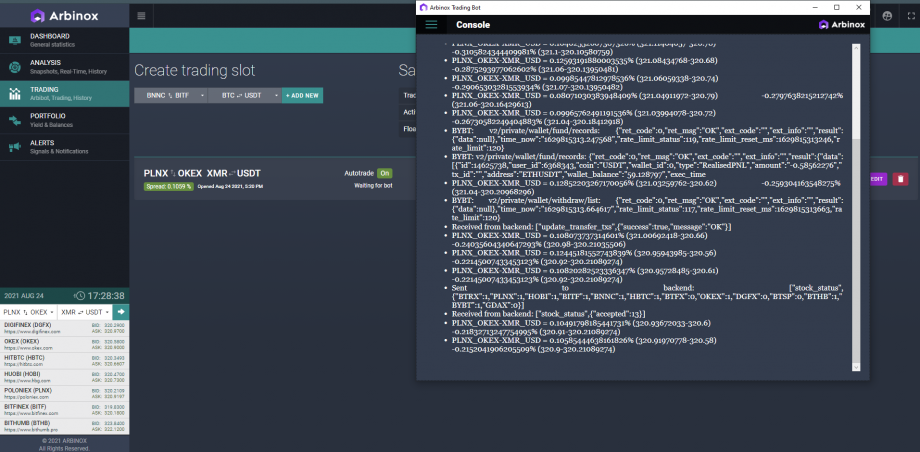
Console in this section, we can see all the actions of the bot in real time.
If in trading process you have incorrect bot errors. You can see the all history of actions in the section Logs.
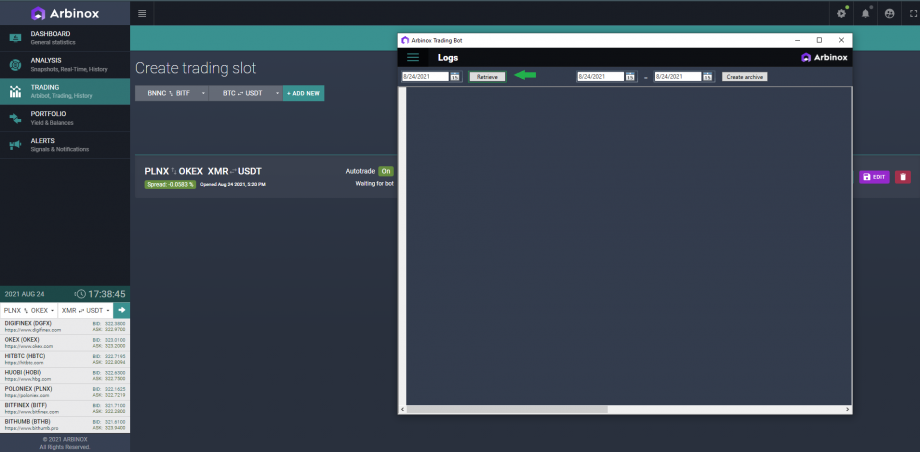
First, we select the date we are interested in and click Retrieve and we get a list of all the actions that the bot did on this date.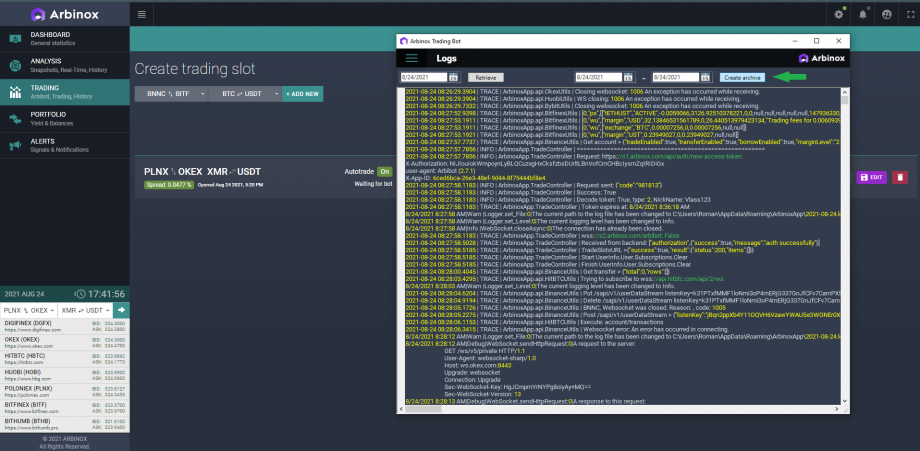
We can also click Create archive and we download the archive with all the data.
If you had any incorrect actions of the bot and something went wrong, you can attach your logs to the letter, and they will allow us to analyze the problems that have arisen in more detail.

Leave A Comment?
You must be logged in to post a comment.